Hi. 👀
Mandatory update screen, i.e. the screen below:
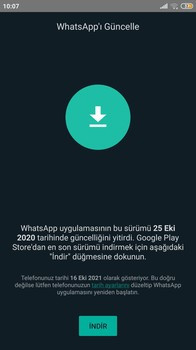
The following article explains how you can get rid of the mandatory screen mentioned in the screenshot above and update.
🎈Backup:
1- First of all, you need to enter Aero Privileges to be able to take backup. We will use a separate method because we cannot access Aero Privileges due to the mandatory update screen.
First, download the app in the link opened by tapping here.
Install the app you downloaded and run it. After opening the app, try the three buttons on the screen. When you try the correct button, it will automatically open Aero Privileges.
After accessing Aero Privileges, enter the "Universal > Backup and restore" section.
Start the backup process with the "Backup WhatsApp Data" option in this section. Your backups will be transferred to the "WhatsApp > aeroYedek" folder in your storage space.
If you wish, you can copy the "WhatsApp" folder to another device, storage unit or a folder so that your data is not lost.
🎈Update:
Again, from the Aero Privileges screen, go to the "About" section.
Pay attention to the text under the "Package" text in this section (com.aero? com.whatsapp? com.aerolla?).
If you see com.aero, click here,
If you see com.whatsapp, click here,
If you see com.aerolla, click here to download the new version.
You can directly install the new version you downloaded on it.
When you install it on it, WhatsApp Aero is updated and your data will not be lost.